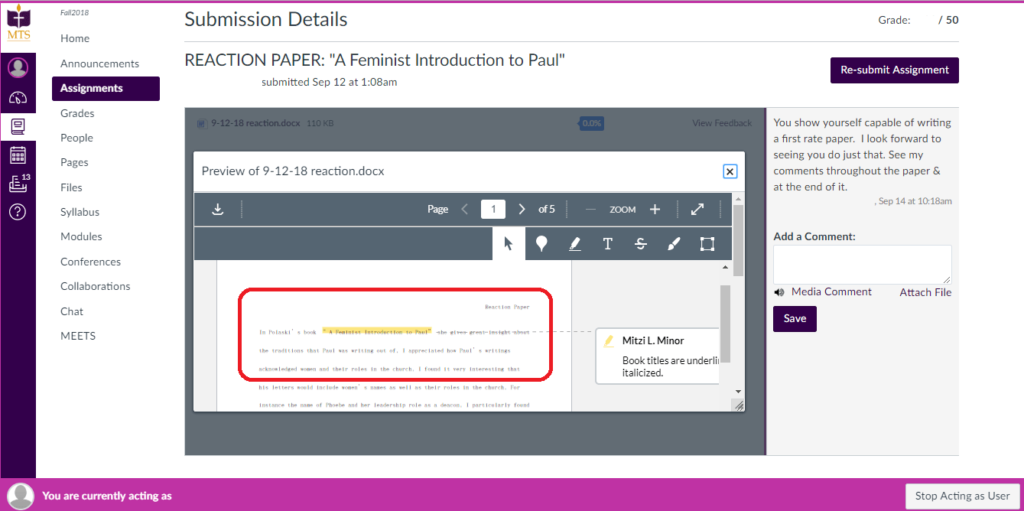Frequently Asked Questions (I.T.)
How do I check my student e-mail?
- Go to our website ‘memphisseminary.edu’, in the top right corner click Login and enter your seminary email and password
- While on the InsideMTS page click the top link that says “Email”
How do I register for classes?
- Go to our website ‘memphisseminary.edu’, in the top right corner click Login and enter your seminary email and password
- While on the InsideMTS page underneath the CAMS logo click the registration help guide.
- While on the InsideMTS page click the link that says “Student Portal” underneath the CAMS logo
- Login to CAMS with your username and password and follow the instructions from the guide. CAMS usernames are truncated seminary emails
Example
email: ‘jdoe@memphissemnary.edu’
cams username: ‘jdoe’
How do I login to canvas?
You can login to canvas via https://memphisseminary.instructure.com/login/canvas
You will have receive your password for canvas via your student email.
I forgot my password, what do I do?
Memphis Theological Seminary is committed to a secure information technology environment in support of its mission. The seminary provides students with a unique username and password in order to access email, including the student information system (CAMS) and learning management system (Canvas).
If you forget or don’t know your password
Contact the Help Desk at 901.334.5835 (you will be asked to provide information to verify your identity) or visit the Help Desk in Founders Hall 3rd Floor (with your picture ID) to have your password reset.
Canvas: Click the forgot password option and follow the emails instructions.
CAMS: Make sure you are using only the first part of your MTS email address to login. Otherwise, contact us.
- Example: ‘jdoe’
Where do I view my course work?
Course work and assignment due dates are all present in CANVAS
- Notification reminders can be setup to send alerts
How do I view my grades?
Final grades are viewed in CAMS
How do I communicate with my professor?
The best way to communicate with your instructor is through the inbox tab in CANVAS.
- Do not use personal non seminary emails.
How do I view my professor's comments in Canvas?
Step 1: Click on the assignment, then on the right, click on ‘Submission Details’
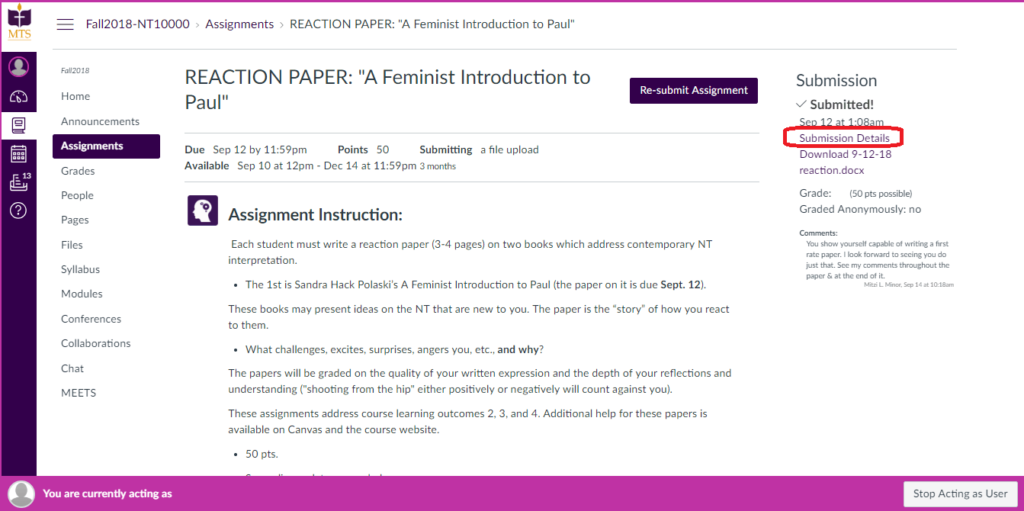
Step 2: after Step 1, the Submission Details screen appears. On the right of the viewing window, click on ‘view feedback’.
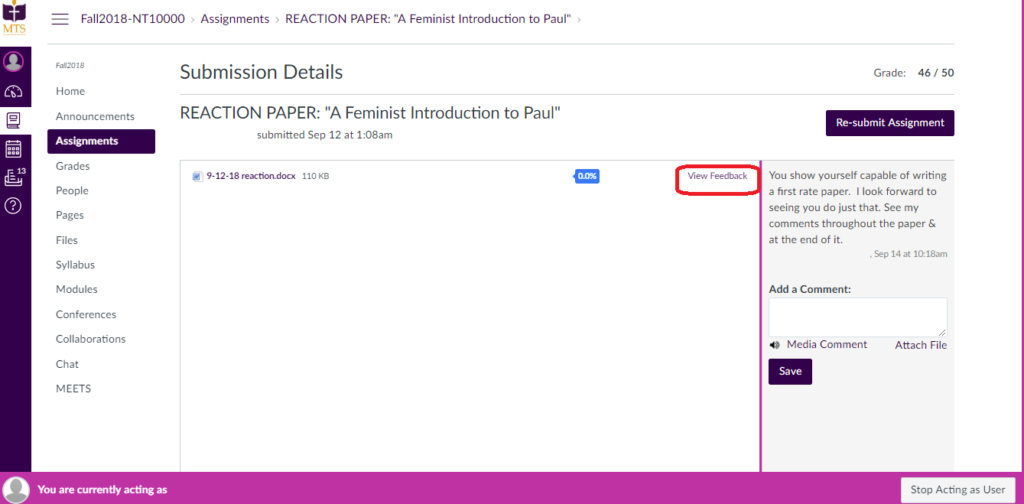
Step 3: The student after clicking on ‘View Feedback’ in Step 2 will be able to see their papers with the highlighted feedback.